 World of Fax and Laser Printers has been repairing all brands of Laser Printers in Manhattan, NY since 1989. We are Laser Printer repair experts for the last 23 Years in Manhattan, NY.
World of Fax and Laser Printers has been repairing all brands of Laser Printers in Manhattan, NY since 1989. We are Laser Printer repair experts for the last 23 Years in Manhattan, NY.
Click on the downloadable coupon for savings on your service today.
Click here for our business card
Call 800-634-9329 for fast service today.
Does your Laser Printer need of a good cleaning? If your Laser Printer is experiencing paper jams, error codes, dark stripes, light copies, misfeeds, misfeeding, have blank copies, jamming, paper jammed in the machine, or paper stuck, not working properly, saying call for maintenance, or call for service, wrench on the machine, lights blinking, or lights flashing with error codes?
We fix and service in Manhattan, NY Brother Laser Printers, Canon Laser Printers, Ricoh Laser Printers, Panasonic Laser Printers, Savin Laser Printers, Sharp Laser Printers, Toshiba Laser Printers, Xerox Laser Printers, Gestetner Laser Printers, CopyStar Laser Printers. Mita Laser Printers, HP Laser Printers, Lanier Laser Printers, Lexmark Laser Printers, Muratec Laser Printers, NEC Laser Printers, Okidata Laser Printers, Samsung Laser Printers, Tektronix Laser Printers, Dell Laser Printers. We provide fast, efficient, courteous service on all Laser Printers and multi function Laser Printers of all makes and models. We also stock all toner, drums, feed rollers and PM kits. We provide service on all manufacturers including Brother, Canon, Gestetner, HP, Lanier, Lexmark, Muratec, NEC, Okidata, Omnifax, Panasonic, Ricoh, Samsung, Savin, Sharp, Tektronix, Dell, Toshiba, Xerox.and IBM.

These Are common errors that your printer can display.
Error code 02: Warm up issues
This error code means it is taking over 3 minutes for your HP LaserJet printer to switch on. Make sure to check the I/O cable for loose connection. There may also be a communication issue between the printer and cable. It could indicate a faulty D.C. power outlet or formatter PCA.
Error code 11: Out of paper
This means that your HP LaserJet is most likely short of paper. Check to see if the sensor arm of the paper tray is damaged or caught somewhere. Check if the tray is empty of paper. It could also be that the paper cassette is missing or the PS2 flag is damaged. Check if the seating of the paper cassette is proper.
 Error code 14: Absence of toner cart
Error code 14: Absence of toner cart
Error code 14 indicates that the toner cartridge is either not properly seated or installed. It could also mean the sensitivity tabs are missing or that the toner cartridge itself is of bad quality. Make sure to check on the right hand tabs of the toner cartridge and that the switch actuator is not bent.
Error code 22: Configuration error
These error codes are typically associated with improper configuration for the computer or the printer. Make sure the I/O cable isn’t damaged. Check if the I/O port on the printer is damaged or not. Also check the EIO card inside slot X of your HP LaserJet printer. Check to see if it has overflowed.
Error code 30: PS error
PS errors refer to a postscript firmware problem. For this you will need to get a new firmware chip for your HP LaserJet to function normally again.
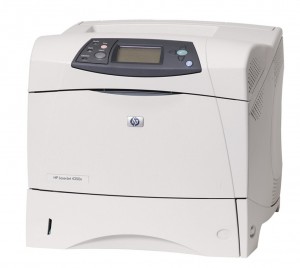 Error code 40: Transfer error
Error code 40: Transfer error
This usually means that there is a disconnection between data transferring from your PC to your HP LaserJet printer. However, it can be rectified if you check on the MIO card. It should have no defects. Make sure the serial configuration on both the PC and printer are the same. Make sure that connection between cables and EIO ports is established.
Error code 52: Improper scanner speed
This error code implies that the HP LaserJet scanner is having faulty speeds. Check if the scanner motor is damaged and also check if the cable assembly is faulty or not. Sometimes this could be temporary as the scanner maybe facing startup issues. The problem could also lie with the scanner cable as it could be damaged.
 Error codes 70 and 71: damaged MIO card
Error codes 70 and 71: damaged MIO card
This indicates that the MIO card also called SIMMS is faulty or damaged. Either the SIMM slot or the SIMM itself is not compatible with your HP LaserJet printer. That means you will need to get a new SIMM which is compatible.
Click on the downloadable coupon for savings on your service today. We service Manhattan, NY and also Rockland County, Bergen County, Westchester County, Manhattan and New York City, Long Island, Essex County, Morris County, Passaic County, and Union County.
We have over 20 years of experience in the repair of Fax Machines, Shredders, Copiers, Computers and Laser Printers. We also service computers and typewriters. Service, Parts, Drums, Toners and all supplies are available From WorldOfFax.com or Call 800-634-9329.


